Documentation Known issues when monitoring a Cloudflare protected website
CloudFlare being made to prevent automated requests to your websites, there's a lot of ways in which it can cause trouble when trying to monitor a CloudFlare backed websites with updown.io. Here is a list of some known problems and potential solutions to check. If you have suggestions for changes to this page please let us know.
My website is down but updown report it as up
This is most likely because you have the "Always Online" Cloudflare feature enabled which keeps some pages in cache and serve them even when you origin is down. This is usually good for your end-users, but it means updown cannot see some downtimes. We don't have a recommended way to circumvent this, If it's possible to disable/disallow "Always Online" for some pages, the easier way may be to monitor a specific page which does not have "Always Online" (for example the login page)
Another possibility is that you have public caching enabled on your page (Cache-Control HTTP header), which allows CloudFlare to keep a cached version in memory and serve it for some time. This is good for performance and availablity but again can make the monitoring lag to detect problems. The easiest way to circumvent this is to put the monitoring on a non-cachable page. Another option could be to add some custom headers on updown side to disable caching (for example "Cache-Control: no-cache"), providing your server honors them.
My website is up but updown reports 403 Forbidden?
This likely means CloudFlare is blocking our requests, you should first investigate why inside Cloudflare's Security > Analytics tab:
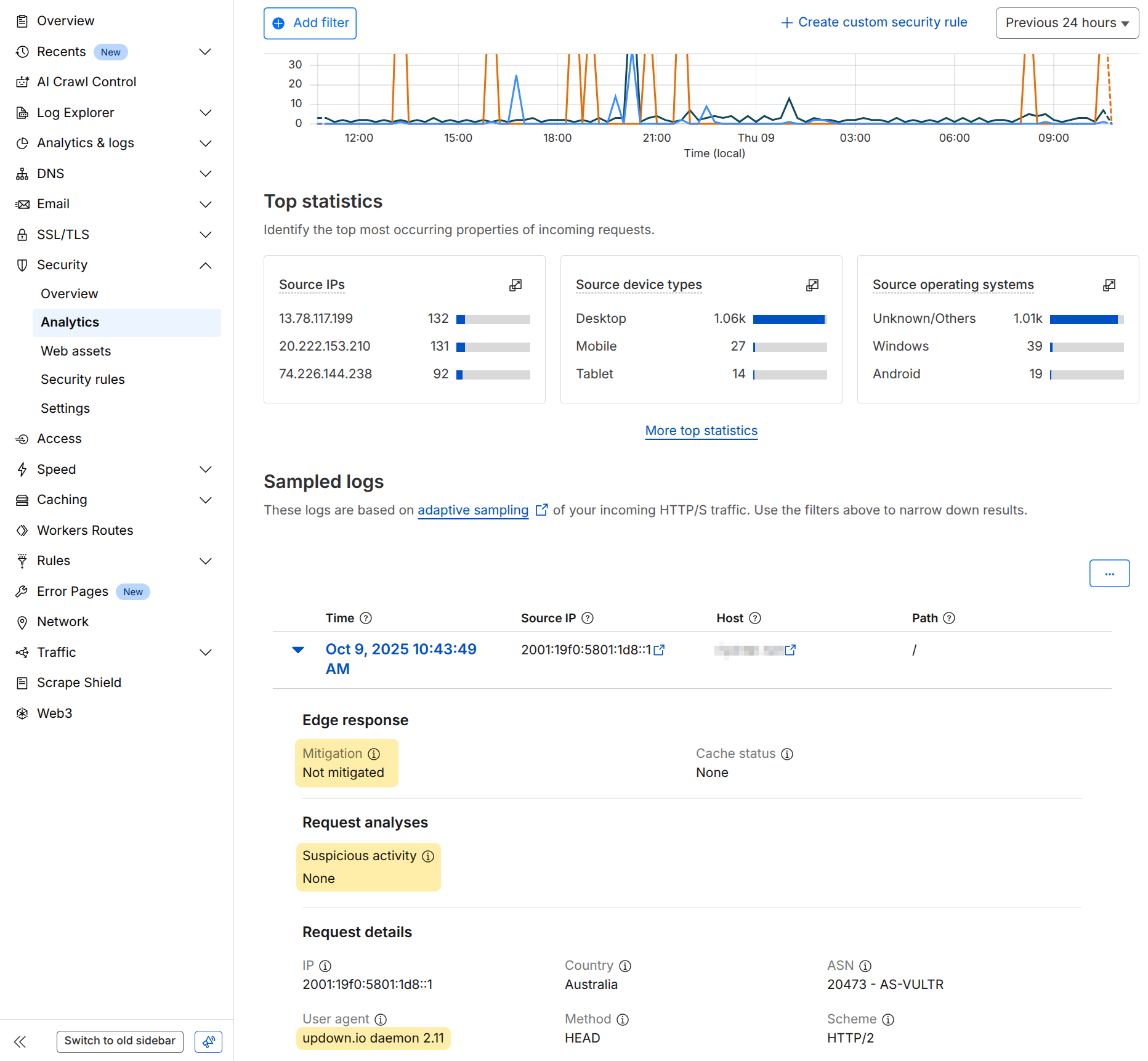
Here you can see requests allowed or blocked by Cloudflare and when they are blocked you can find the reason under Mitigation and/or Suspicious Activity.
The updown bot is inside the Verified bots list from Cloudflare:
This means that even if you have Bot Fight Mode enabled, it should let updown requests through.
If you have Super Bot Fight Mode enabled, you'll need to "Allow" the "Verified bots" to allow requests from updown.io:
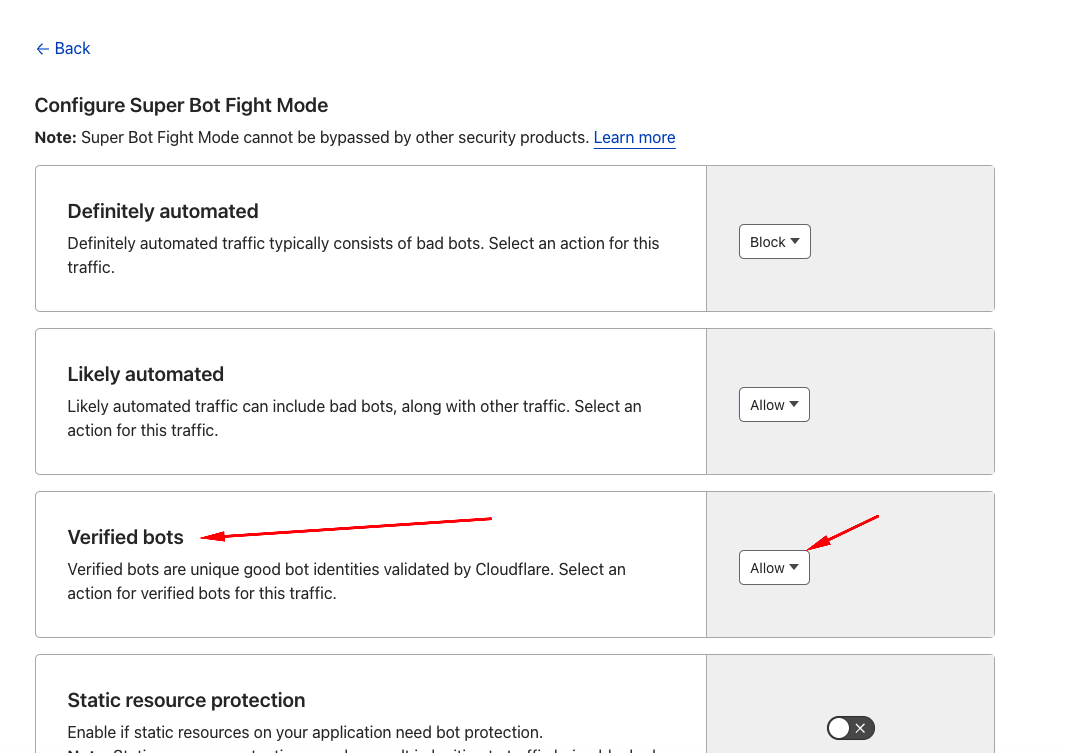
But despite this option still being listed in documentation, it looks like it's no longer present in current version of Cloudflare dashboard so likely not relevant any more.